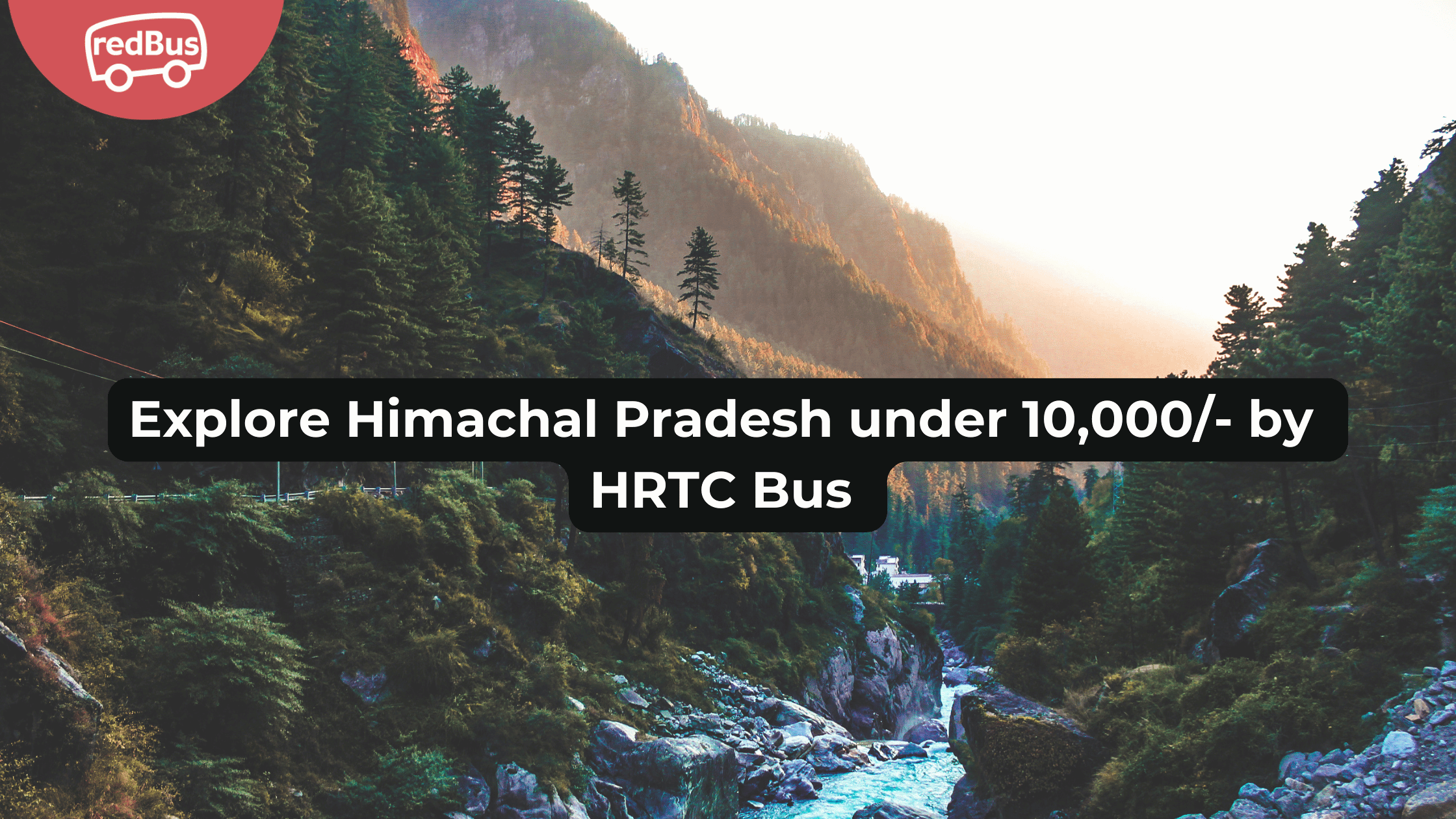Reading the PNR (Passenger Name Record) status involves understanding the information provided in the status inquiry response. When you check your PNR status, you’ll receive details about your train reservation. Here’s how to read and interpret the PNR status:
How to Check PNR Status
Let us take a quick look at how you can check the PNR status on redRail:
PNR Status via app
- Step 1 – Download the redRail app on your phone.
- Step 2 – Log in using your IRCTC account details
- Step 3 – Enter your 10-digit PNR number. (PNR number is given on the top of your ticket) and then click on the “Check Status” button
- Step 4 – You will see your latest updated PNR status.
PNR Status via Website
- Step 1 – On the redRail home page click on the redRail icon at the top of the page
- Step 2 – Click on the PNR Status button and enter your 10-digit PNR number. (The PNR number is given on the top of your ticket)
- Step 3 – Click on the “Check Status” button.
- Step 4 – Your PNR status will be displayed on the screen.
PNR Status Codes
- CNF (Confirmed): If your reservation status shows “CNF,” it means your ticket is confirmed, and you have a confirmed seat or berth.
- RAC (Reservation Against Cancellation): If your status is “RAC,” you have a reservation, but you might have to share a seat with another passenger. If any passenger cancels, you could get a confirmed seat.
- WL (Waitlist): If your status is “WL,” it means your ticket is on the waitlist. This implies that you don’t have a confirmed seat yet.
- GNWL (General Waitlist): This is the most common waitlist and is for the entire journey route.
- RLWL (Remote Location Waitlist): This waitlist is specific to intermediate stations between the origin and destination.
- PQWL (Pooled Quota Waitlist): This waitlist is for passengers traveling between intermediate stations and has a separate quota.
- CAN (Cancelled): If your status shows “CAN,” your reservation has been canceled.
Berth Details
If your status is confirmed, you’ll see your seat or berth number along with the coach number. If your status is RAC or WL, you might not have a specific berth or seat number initially.
Coach Information
The coach number will be displayed in your PNR status. It helps you find your designated coach when the train arrives.
Date and Time
Your train’s departure date and time will be mentioned in the PNR status. This is when you’re scheduled to board the train.
Passenger Details
The PNR status also provides details about the passengers included in the reservation, such as their names, ages, and genders.
Upgradation
Sometimes, passengers might get upgraded to a higher class if seats are available. The PNR status might show an upgraded status.
Important Notes
Some PNR statuses might come with notes or messages indicating changes or important information about your reservation.
Check Regularly
Remember that PNR statuses can change as tickets are canceled, seats are allocated, and the waitlist clears. It’s advisable to check your PNR status regularly, especially as your travel date approaches.
Interpreting PNR status is crucial for planning your journey. Understanding these codes and details will help you stay informed about the status of your train reservation and prepare accordingly for your travel.