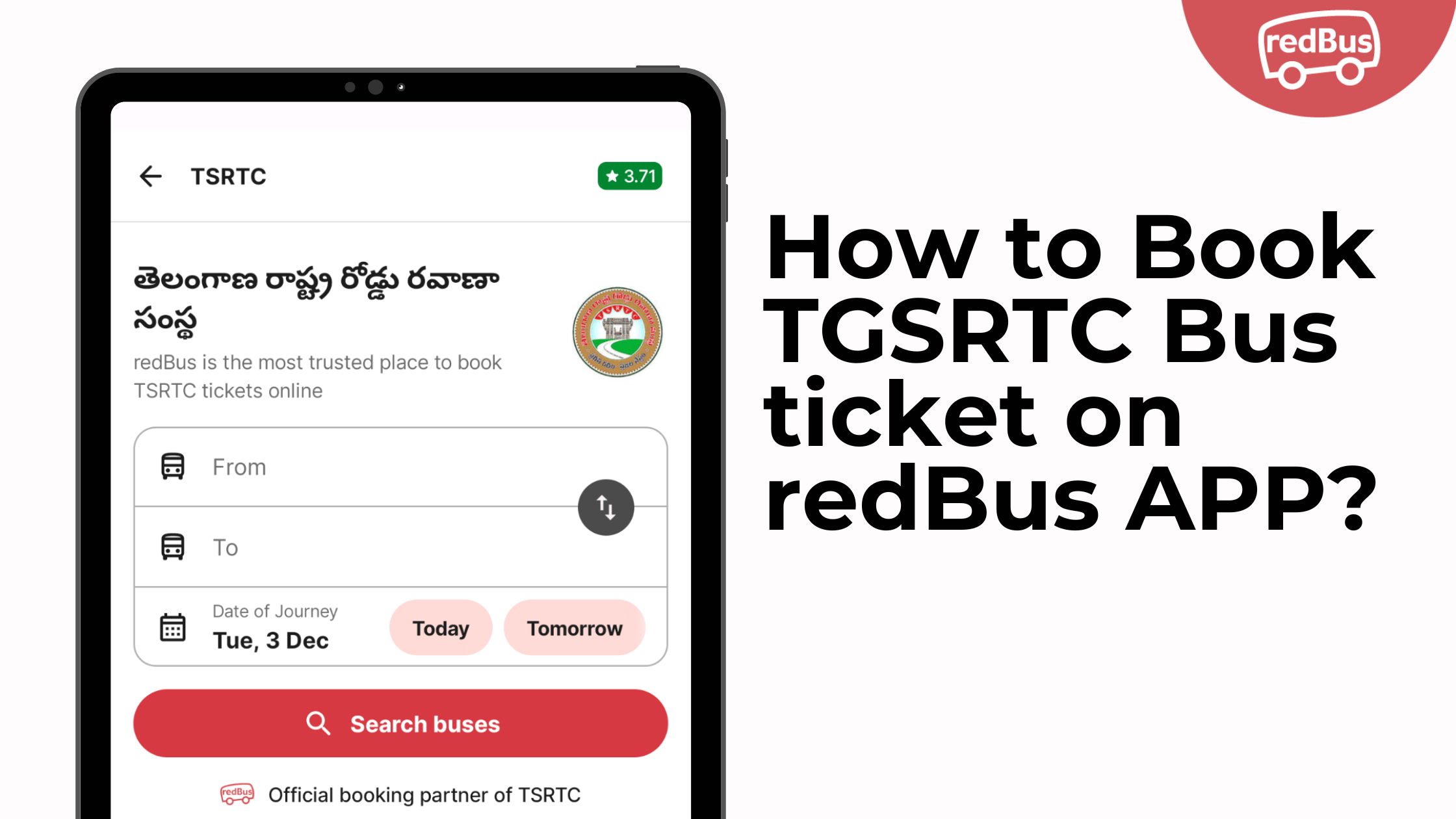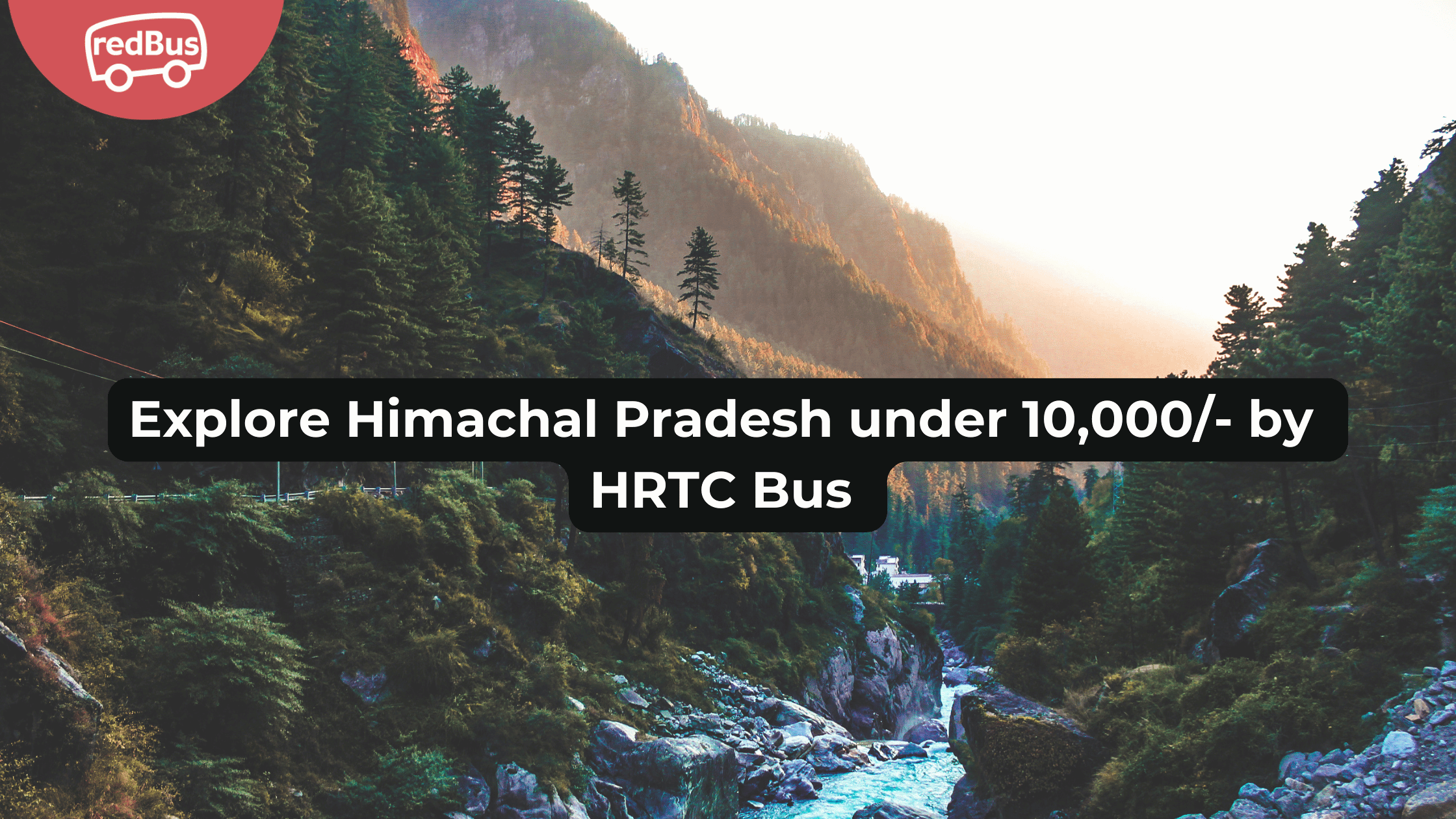Bus travel is the most accessible, affordable, and eco-friendly way to reach different destinations. Among the leading transport corporations in this region, Telangana State Road Transport Corporation is one of them, and it provides trustworthy services for intra- and inter-district travel in Telangana and neighbouring states. To make booking seamless, a popular online bus ticketing platform, redBus, allows TSRTC bus tickets to be booked directly from its app.
Now, you don’t have to wait in long queues to get your bus tickets as redBus ensures that your travel plans are just a few taps away. This blog will guide you through the step-by-step TSRTC bus booking process on the redBus app.
Step 1: Download the redBus App on your device
Use the App Store for iOS users or the Google Play Store for Android users to download the redBus app. Open up your app store on your mobile device to get through these easy steps in the installation process.
- Type “redBus” in the search bar.
- After you tap the install button, the app will download to your device.
- After the app is completely downloaded to your device, you must allow the permissions required for its smooth operation. Keep the notifications turned on to track travel alerts, discounts, and promotional offers.
Step 2: Register or Log In
The next step is to register and log in to the device. Open the app on your mobile phone/laptop or any other device. Click on the “Sign Up” button. Use your mobile number or email ID to create a secure account for future requirements. Keep a strong password, and don’t forget to save it. The next step is to verify your phone number or email ID through an OTP sent to your registered number/email ID.
However, if you are an existing user, skip the sign-up and log in directly using your credentials. It is very important to have an account because it helps you keep everything handy, be it your preferences, bookings, or special deals.
Step 3: Search for TSRTC Buses
When you are done logging in to the app, follow the following steps for TSRTC bus booking:
- Enter the “From” and “To” bars per your desired locations.
- For example, if you travel from Hyderabad to Warangal, you must type both cities in respective fields.
- The next step is to choose your desired dates. There is a built-in calendar that helps you to choose your travel days and nights easily.
- Next, tap on the “Search Buses” button.
You will find many bus options for your desired route and timings. This will also be based on your preferred ticket prices and seat availability. You can choose from three seat options – AC Sleeper, Super Luxury, and Deluxe.
Step 4: Choose Your Preferred Bus
After choosing a bus that fits your budget and schedule, it is time to finalise it. Follow the following steps to do it.
- Check out all the bus-related details (drop-off locations, boarding points, and amenities).
- Click on “View Seats” and look over the interactive seat layout displayed on your screen. You can see the availability of the seats from here and can choose your desired seat.
- You just have to tap on your desired seat simply. To avoid confusion, the seats are usually colour-coded.
Step 5: Provide Passenger Details
The next step is to fill in your details:
- Enter your gender, age, and name, which will be displayed on your booked tickets. Make sure that the information you enter is accurate.
- The phone number that you provide for the ticket booking should be valid.
- Do not forget to double-check the details before moving on to the next step.
You don’t have to open the app again and again if you are planning to book more than one ticket. The redBus app offers an option to add additional passengers in one go.
Step 6: Make the Payment
Choose your desired payment method and make the final payment using the redBus app. The overall process is seamless, from choosing the bus ticket to reserving it. If you have a coupon code, don’t forget to add it when paying.
Step 7: Additional Features for a Smooth Experience
The redBus app makes sure to provide complete customer support even after you have booked your tickets. The app has additional features allowing you to make any changes in your schedule. It also allows you to read the reviews of every bus driver and the journeys he has done so far. These additional features help you to make better decisions.
Tips for booking TSRTC tickets on redBus
- The TSRTC buses get filled up quickly, so try booking your tickets in advance.
- You must have a preferred payment method that you should save on the redBus app to save time.
- You can use the redBus app to check user reviews for each bus operator. This small process will help you make informed decisions about your travel.
- Last but not least, you can use the app filters to narrow down your search. These filters include bus type, amenities, departure time, etc.
Conclusion
Choosing the redBus app to book a TSRTC bus ticket is a viable option because the whole process, from choosing your bus to making the final payment, is very straightforward and seamless. Not only this, but the additional features of the platform make the process a little more reliable. So, download the redBus app today on your mobile devices and use it for your next travel plans.